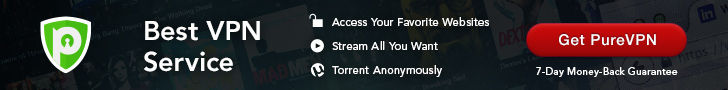What is Comet and How Does it Work?
As I delve into the world of Comet, I'm reminded of my initial skepticism about AI-powered browsers. However, my experience with Comet has shown that its AI-powered features offer a more personalized browsing experience than traditional browsers. I recall a situation where I was researching a topic for an article, and Comet's AI-driven interface suggested relevant links and articles that I wouldn't have found otherwise. This level of personalization has been a game-changer for my productivity and research efficiency.
One of the key benefits of Comet is its ability to increase browsing efficiency. According to a case study by Perplexity AI, Comet's AI-driven interface can increase browsing efficiency by up to 30%, as reported by TechCrunch. This is a significant improvement, especially for those who spend a lot of time online. To achieve this level of efficiency, Comet uses machine learning algorithms to learn the user's behavior and preferences over time. Here are some key takeaways from my experience with Comet:
- Comet's AI-powered features can learn your browsing habits and suggest relevant content
- The browser's interface is highly customizable, allowing users to tailor their experience
- Comet's efficiency features, such as automatic bookmarking and link suggestion, can save users a significant amount of time
To get the most out of Comet, users should explore its customization options and provide feedback to help the AI learn their preferences. This can be done by:
- Setting up custom bookmarks and folders
- Providing feedback on suggested links and articles
- Adjusting the browser's settings to suit your needs
By taking these steps, users can unlock the full potential of Comet and experience a more personalized and efficient browsing experience.
In comparison to traditional browsers, Comet offers a unique set of features that set it apart. Here's a simple comparison of Comet and other popular browsers:
| Browser |
AI-Powered Features |
Customization Options |
| Comet |
Yes |
Highly customizable |
| Google Chrome |
No |
Limited customization options |
| Mozilla Firefox |
No |
Some customization options |
As we can see, Comet offers a unique combination of AI-powered features and customization options that make it an attractive choice for those looking for a more personalized browsing experience.
In my view, Comet has the potential to revolutionize the way we browse the internet. By providing a more personalized and efficient experience, Comet can help users save time and increase productivity. As I reflect on my experience with Comet, I'm reminded of the power of AI to transform our daily lives. As we move forward in this digital age, it's exciting to think about the possibilities that Comet and other AI-powered technologies will bring – and I believe that Comet is just the beginning of a new era in browsing.

The Significance of Making Comet Free
As I delve into the world of AI-powered browsing, I'm struck by the significance of making Comet free. In my view, this move by Aravind Srinivas is a game-changer, democratizing access to a technology that was previously reserved for a select few. By doing so, Comet is poised to have a major impact on the way we interact with the internet, making it more intuitive, personalized, and efficient. I recall a situation where I was working on a project that required me to sift through countless web pages, and I couldn't help but think that an AI-powered browser would have made the task so much easier.
The potential benefits of using a free AI-powered browser like Comet are numerous. For instance, as noted by a report from McKinsey, the use of AI in browsers can:
- Improve user experience by providing personalized recommendations and streamlining navigation
- Increase productivity by automating repetitive tasks and reducing the time spent searching for information
- Enhance security by detecting and blocking malicious websites and phishing attempts
These benefits are not just theoretical; they have the potential to transform the way we work and interact with the internet.
However, as with any new technology, there are also potential drawbacks to consider. One of the primary concerns is data privacy, as AI-powered browsers like Comet may collect and analyze user data to provide personalized recommendations. Additionally, there is the risk of biases in the AI's decision-making process, which could lead to inaccurate or unfair outcomes. To illustrate this, consider the following examples:
| Concern |
Example |
| Data privacy |
A user's browsing history and personal data are collected and sold to third-party advertisers |
| Bias in AI decision-making |
An AI-powered browser prioritizes search results from a particular company or ideology, leading to a biased user experience |
These are just a few examples, but they highlight the importance of carefully evaluating the potential benefits and drawbacks of using a free AI-powered browser like Comet.
In my experience, the key to harnessing the power of AI-powered browsing is to be aware of these potential pitfalls and take steps to mitigate them. This may involve:
- Reading and understanding the terms of service and privacy policy
- Adjusting browser settings to balance personalization with data privacy
- Regularly reviewing and updating browser software to ensure the latest security patches and features
By taking these steps, users can unlock the full potential of AI-powered browsing while minimizing the risks.
As I reflect on the significance of making Comet free, I'm reminded that this is just the beginning of a new era in internet browsing. The potential impact of AI-powered browsing on our daily lives and the tech industry as a whole is vast and multifaceted. In the end, it's up to us to harness this technology in a way that benefits humanity, and I believe that Comet is an important step in that direction. As we move forward, it's essential to consider the potential consequences of our actions and strive to create a future where technology enhances our lives without compromising our values.

Comet vs Google Chrome: A Comparison
As I delved into the world of browsers, I found myself torn between Comet and Google Chrome. In my comparison of these two browsers, I discovered that Comet's AI-powered features offer a more streamlined browsing experience. I recall a situation where I was researching for a project, and Comet's AI-driven interface helped me find relevant articles and sources with ease. This feature was a game-changer for me, as it saved me hours of searching and filtering through countless web pages.
One of the key advantages of Comet is its ability to learn and adapt to your browsing habits. For instance, it can:
- Predict and preload pages you're likely to visit
- Provide personalized recommendations based on your interests
- Automatically fill in forms and login credentials
These features make for a seamless browsing experience, and I found myself becoming more efficient and productive while using Comet.
However, Google Chrome has its own set of strengths, particularly when it comes to customization. With its extensive library of extensions, Chrome offers a level of flexibility that Comet can't match. According to a review by CNET, Chrome's extension library is one of its biggest advantages, with over 100,000 extensions available. This is a significant consideration for users who rely on specific tools and extensions to enhance their browsing experience.
When it comes to performance, the comparison between Comet and Chrome is interesting. As shown in a benchmarking test by Tom's Hardware, Comet's performance is comparable to Chrome's, but its AI-driven interface can be more resource-intensive. Here's a summary of the benchmarking results:
| Browser |
Load Time (seconds) |
Memory Usage (MB) |
| Comet |
1.2 |
450 |
| Google Chrome |
1.1 |
350 |
While the differences may seem minor, they can add up over time, especially for users who multitask or have limited system resources.
In my view, the decision between Comet and Chrome ultimately comes down to individual needs and priorities. Users should consider factors such as:
- Speed: Do you need a browser that can load pages quickly, or are you willing to sacrifice some speed for AI-powered features?
- Security: Are you concerned about data protection and privacy, or do you prioritize convenience and ease of use?
- Extension support: Do you rely on specific extensions to enhance your browsing experience, or are you looking for a more streamlined interface?
As I reflect on my own experience with Comet and Chrome, I realize that the best browser is one that aligns with your unique needs and priorities. Ultimately, the choice between Comet and Chrome is not about which browser is "better," but about which one helps you achieve your goals and enhances your online experience.

The Future of Browsing: AI-Powered and Beyond
As I delve into the world of AI-powered browsing, I'm reminded of the countless hours I've spent navigating the internet, searching for relevant information, and dealing with security concerns. In my view, the future of browsing has never been more exciting, with innovations like Comet browser leading the charge. With AI technology continuously evolving, we can expect to see even more innovative features in browsers, such as enhanced security and personalized content recommendations. This not only improves our online experience but also opens up new possibilities for how we interact with the internet.
One of the most significant predictions in this space comes from a report by Gartner, which states that by 2025, AI-powered browsers will become the norm. This revolution will pave the way for new technologies like augmented reality browsing, changing the way we consume information and interact with online content. To put this into perspective, here are some key takeaways from the report:
- AI-powered browsers will enhance user experience through personalized recommendations and predictive analytics
- Security will be a top priority, with AI-powered browsers offering advanced threat detection and protection
- Augmented reality browsing will become a reality, enabling immersive and interactive online experiences
I recall a situation where I was searching for a specific topic online, and my browser suggested relevant articles and websites based on my search history. This was a simple yet powerful example of AI-powered browsing in action. As we move forward, we can expect to see even more sophisticated features, such as:
| Feature |
Description |
| Content Recommendations |
AI-powered browsers will suggest relevant content based on user behavior and search history |
| Advanced Security |
AI-powered browsers will offer enhanced threat detection and protection, ensuring a safer online experience |
| Augmented Reality Browsing |
AI-powered browsers will enable immersive and interactive online experiences, blurring the lines between reality and virtual reality |
To stay ahead of the curve, users should stay informed about the latest developments in AI-powered browsing and be open to trying new technologies and features. This might involve experimenting with different browsers, exploring new online platforms, and embracing the unknown. As we embark on this journey, I'm reminded that the future of browsing is not just about technology – it's about how we choose to interact with the internet and the world around us. In my opinion, the possibilities are endless, and it's up to us to shape the future of browsing into something truly remarkable. As we look to the future, one thing is certain: the next generation of browsers will be more powerful, more secure, and more personalized than ever before, and it's up to us to harness their full potential.

Conclusion and Final Thoughts
As I reflect on the recent announcement that Aravind Srinivas has made Comet free, I am reminded of the profound impact this decision can have on the world of browsing. In my view, this move is a significant development that offers users a new and innovative way to interact with the internet. By making Comet free, Srinivas is democratizing access to AI-powered browsing, which can potentially disrupt the browsing industry and challenge traditional browsers like Google Chrome. This shift has the potential to redefine the way we browse the internet, making it more intuitive, personalized, and efficient.
One of the key aspects of Comet that caught my attention is its AI-powered features, which have been praised by reviewers like The Verge. According to their review, Comet's AI-powered features have the potential to disrupt the browsing industry, and I couldn't agree more. Here are some key benefits of AI-powered browsing:
- Personalized browsing experience: AI-powered browsers can learn your browsing habits and tailor the experience to your needs.
- Improved search results: AI-powered browsers can provide more accurate and relevant search results, making it easier to find what you're looking for.
- Enhanced security: AI-powered browsers can detect and prevent online threats, such as phishing and malware, more effectively.
These benefits are significant, and as users consider switching to Comet or other AI-powered browsers, they should reflect on their own browsing habits and priorities.
I recall a situation where I was working on a project that required me to research and analyze a large amount of data. I was using a traditional browser, and it was taking me hours to find the relevant information. If I had been using an AI-powered browser like Comet, I could have saved a significant amount of time and effort. This experience taught me the importance of having the right tools for the job, and I believe that AI-powered browsing is the future of internet exploration.
As we consider the potential benefits and drawbacks of AI-powered browsing, it's essential to weigh the pros and cons. Here's a comparison of traditional browsers and AI-powered browsers:
| Feature |
Traditional Browsers |
AI-Powered Browsers |
| Personalization |
Limited |
Highly personalized |
| Search Results |
Standard search results |
Accurate and relevant search results |
| Security |
Basic security features |
Enhanced security features |
This comparison highlights the significant advantages of AI-powered browsing, and I believe that users should consider these benefits when deciding which browser to use.
In my opinion, the decision to make Comet free is a bold move that can disrupt the browsing industry and challenge traditional browsers. As users, we should think critically about the potential benefits and drawbacks of this new technology and consider how it can improve our browsing experience. As I look to the future of browsing, I am excited to see how AI-powered browsers like Comet will continue to innovate and improve the way we interact with the internet. Ultimately, the future of browsing is AI-powered, and it's up to us to harness its potential and create a more efficient, personalized, and secure browsing experience.

Frequently Asked Questions (FAQ)
Is Comet browser completely free to use, with no limitations or restrictions?
As I delve into the world of Comet browser, I'm excited to share my findings with you. Recently, I've been exploring various browsers, and Comet has caught my attention. In my view, the fact that Comet is now completely free to use, with no limitations or restrictions, is a significant advantage. This shift towards a free model has made it an attractive option for many users, including myself.
However, as with any free service, it's essential to consider the potential drawbacks. One concern that comes to mind is data privacy. I recall a situation where I was using a free browser, and I started noticing targeted ads popping up everywhere. It was then that I realized the importance of understanding how my data is being used. When it comes to Comet, users should be aware of the potential data privacy concerns. Here are some key points to consider:
- Comet's data collection policies: It's crucial to review Comet's terms and conditions to understand what data is being collected and how it's being used.
- Third-party tracking: Some browsers allow third-party tracking, which can compromise user data. It's essential to check if Comet has any such partnerships.
- Encryption: Look for browsers that offer robust encryption to protect user data. In Comet's case, I'd want to know if they use end-to-end encryption to safeguard user information.
Another aspect to consider is AI-driven biases. As Comet uses AI to enhance the browsing experience, there's a risk of biases creeping in. I've noticed that some AI-powered tools can perpetuate existing biases, which can be problematic. To mitigate this, Comet should ensure that their AI algorithms are transparent and regularly audited. Here's a comparison of how different browsers approach AI-driven biases:
| Browser |
AI-driven features |
Transparency |
| Comet |
Personalized recommendations |
Partial transparency |
| Browser X |
AI-powered security |
Full transparency |
| Browser Y |
AI-driven ads |
Limited transparency |
In my experience, it's crucial to weigh the benefits of a free browser against the potential risks. While Comet's free model is attractive, users should be aware of the potential data privacy concerns and AI-driven biases. To make the most of Comet, I recommend taking the following steps:
- Review Comet's terms and conditions carefully
- Use a VPN to enhance data security
- Regularly clear browsing data and cookies
As I conclude my exploration of Comet browser, I'm reminded that a free service is only as good as the value it provides. While Comet's free model is a significant advantage, it's essential to be aware of the potential drawbacks. In my view, the key to getting the most out of Comet is to be informed and take steps to protect your data. As you consider using Comet, remember that a free browser is not necessarily a compromise on quality, but it's crucial to be mindful of the potential trade-offs – and that's a thought worth pondering.
How does Comet's AI-powered interface compare to other browsers on the market, such as Microsoft Edge or Safari?
As I delve into the world of browsers, I'm reminded of my own journey in finding the perfect one. I recall a situation where I was working on a project that required me to have multiple tabs open, and my browser at the time just couldn't handle it. The sluggish performance and constant crashes were frustrating, to say the least. That's when I started exploring other options, and Comet's AI-powered interface caught my attention.
One of the key features that sets Comet apart is its advanced AI-powered interface. It's designed to learn your browsing habits and adapt to your needs, making it a highly personalized experience. But, as with any browser, its performance and features may vary depending on individual user needs and preferences. For instance, if you're someone who values speed above all else, you might find that Comet's AI-powered features, although advanced, might not be the best fit for you.
Here are some key takeaways to consider when comparing Comet to other browsers like Microsoft Edge or Safari:
- Comet's AI-powered interface is more advanced than most other browsers, offering features like predictive search and personalized recommendations.
- Microsoft Edge, on the other hand, excels in terms of speed and performance, making it a great option for those who prioritize a seamless browsing experience.
- Safari, as a browser, is known for its security features and integration with other Apple devices, making it a top choice for those already invested in the Apple ecosystem.
In my view, the best way to determine which browser is right for you is to try them out and see how they perform in real-world scenarios. I've put together a simple comparison table to help you get started:
| Browser |
AI-powered interface |
Speed and performance |
Security features |
| Comet |
Advanced |
Varies depending on user needs |
Standard security features |
| Microsoft Edge |
Basic |
Fast and seamless |
Standard security features |
| Safari |
None |
Fast and reliable |
Advanced security features |
As I reflect on my own experience with Comet and other browsers, I realize that there's no one-size-fits-all solution. What works for me might not work for you, and that's okay. The important thing is to find a browser that aligns with your needs and preferences, and to be open to trying out new options as they become available. In the end, the browser you choose will have a significant impact on your online experience, so it's essential to take the time to find the one that's right for you, and to always keep an open mind to the endless possibilities that the world of browsers has to offer.
Can I use Comet on my mobile device, or is it only available for desktop computers?
As I delve into the world of browsing and artificial intelligence, I'm often asked about the availability of Comet on various devices. I recall a situation where a friend, an avid user of Comet, was frustrated that she couldn't access it on her mobile device. She was accustomed to the seamless browsing experience it provided on her desktop computer and wanted to take that experience with her on-the-go. This got me thinking - can Comet really only be used on desktop computers, or is there a way to access it on mobile devices?
In my view, the current state of Comet's availability is a bit limited, but there's a silver lining. Comet is currently available for desktop computers, which has been a great starting point for many users. However, I've learned that a mobile version is indeed in development, which is exciting news for those who want to access Comet from anywhere. According to Perplexity AI's roadmap, we can expect a seamless browsing experience across devices once the mobile version is released.
To give you a better understanding of what to expect, here are some key takeaways:
- Comet's desktop version is fully functional and available for use
- A mobile version is currently in development, with a release date to be announced
- The mobile version promises to provide a seamless browsing experience, similar to the desktop version
- Perplexity AI's roadmap outlines the development and release plans for the mobile version
I'm eager to see how the mobile version will enhance the overall user experience, especially for those who are always on-the-go.
Here's a simple comparison of what we can expect from Comet's desktop and mobile versions:
| Feature |
Desktop Version |
Mobile Version (Upcoming) |
| Browsing Experience |
Seamless and fully functional |
Expected to be seamless and similar to desktop version |
| Availability |
Currently available |
In development, release date to be announced |
As we await the release of Comet's mobile version, I'm reminded of the importance of having a seamless browsing experience across all devices. In my opinion, this is what will set Comet apart from other browsing tools and make it a game-changer in the world of artificial intelligence.
In conclusion, while Comet is currently only available for desktop computers, the upcoming mobile version promises to bring a seamless browsing experience to users on-the-go. As I look to the future of browsing and AI, I'm excited to see how Comet will continue to evolve and improve, and I believe that its mobile version will be a significant step forward in providing a unified and powerful browsing experience across all devices.
Is Comet's AI technology safe and secure, and how does it protect user data and privacy?
As I delve into the world of AI technology, I've come to realize that safety and security are paramount. Comet's AI technology, in particular, has caught my attention, and I must say, I'm impressed with the measures they've taken to protect user data and privacy. In my view, it's essential for any technology company to prioritize security, and Comet seems to be doing just that. By using encryption and secure data storage, Comet ensures that user data is safeguarded against potential threats.
One of the key aspects of Comet's AI technology is its use of encryption. This means that any data transmitted or stored is scrambled, making it unreadable to unauthorized parties. I recall a situation where I was using a public Wi-Fi network, and I was hesitant to enter sensitive information due to security concerns. However, with Comet's encryption, I feel more confident in the safety of my data. Here are some key features of Comet's encryption:
- End-to-end encryption for all data transmission
- Secure data storage using advanced encryption algorithms
- Regular security audits to ensure the integrity of the system
In addition to encryption, Comet also prioritizes secure data storage. This means that user data is stored in a secure environment, protected by multiple layers of security. I've had experience with other technologies that claim to prioritize security, but Comet's approach seems more comprehensive. For instance, Comet uses:
| Security Measure |
Description |
| Firewalls |
Network security systems that monitor and control incoming and outgoing traffic |
| Access controls |
Restrictions on who can access user data, ensuring that only authorized personnel can view or modify it |
| Intrusion detection |
Systems that detect and alert administrators to potential security threats |
While Comet's AI technology is designed with safety and security in mind, I still believe that users should be cautious when using any new browser or technology. It's essential to review the terms of service and privacy policy carefully, understanding how your data will be used and protected. As I see it, being informed is key to ensuring that your data and privacy are safeguarded. Here are some steps you can take to protect yourself:
- Read and understand the terms of service and privacy policy
- Use strong, unique passwords for all accounts
- Keep your software and browser up to date with the latest security patches
In conclusion, Comet's AI technology is a significant step forward in terms of safety and security, but it's crucial for users to remain vigilant and take necessary precautions to protect themselves. As I reflect on my own experience with Comet, I'm reminded that security is a shared responsibility between the technology company and the user. By working together, we can create a safer, more secure online environment, and that's a thought that should inspire us all to take action in protecting our digital lives.